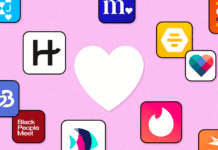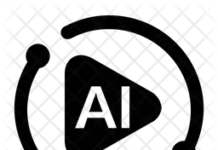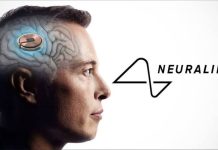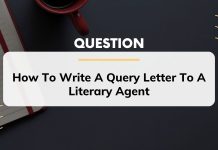Google’s own Find My Device network for Android devices has been long expected since the company made the announcement on September 2023.
However, the wait ended on Monday, May 8, 2024 as the tech giant launched her Find My Device network for “Android devices around the world starting in the U.S. and Canada. With a new, crowdsourced network of over a billion Android devices, Find My Device can help you find your misplaced Android devices and everyday items quickly and securely.”
What’s next?
After the launch of the Find My Device for Android devices, it is expected that most or all Android users will begin to investigate their devices and see if they are eligible to use or install the Find My Device app on their own devices.
And this takes us to the next part of the conversation which is on which android devices can use the Find My Device network. But before then let’s look at;
What you can do with the Find My Device network?
- Locate offline devices: Locate your compatible Android phone and tablet by ringing them or viewing their location on a map in the app — even when they’re offline. And thanks to specialized Pixel hardware, Pixel 8 and 8 Pro owners will also be able to find their devices if they’re powered off or the battery is dead.
- Keep track of everyday items with compatible Bluetooth tags: Starting in May, you’ll be able to locate everyday items like your keys, wallet or luggage with Bluetooth tracker tags from Chipoloand Pebblebee in the Find My Device app. Also you will be protected from unwanted tracking according to a blog post.
- Find nearby items: Sometimes what we’re looking for is right under our noses. If you’re close to your lost device but need a little extra help tracking it down, a “Find nearby” button will appear to help you figure out exactly where it’s hiding. You’ll also be able to use this to find everyday items, like your wallet or keys, when Bluetooth tags launch in May.
- Pinpoint devices at home with nest: More often than not, we lose everyday items like our keys or phone right at home. So the Find My Device app now shows a lost device’s proximity to your home Nest devices, giving you an easy reference point.
- Share accessories with friends and family: Share an accessory so everyone can keep an eye on it in the app. For instance, share your house key with your roommate, the TV remote with your friend or luggage with a travel buddy so you can easily divide and conquer if something goes missing.
Now, what you’ve been waiting for. Is your android device eligible for Google’s Find My Device network? Here’s what to know;
Find My Device network requires location services and Bluetooth to be turned on. Requires cell service or internet connection. Works on Android 9+ and in certain countries for age-eligible users.
1LED light-flash notification currently works with Pebblebee Clip tracker.
For more information on eligibility of devices , read this blog post from Google