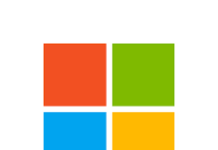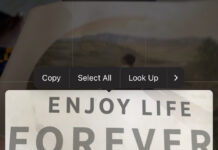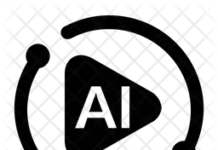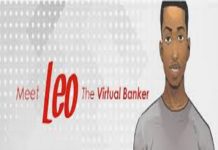Hey, WhatsApp user, do you often see weird photos lurking around your gallery, only to find out they’re from your WhatsApp contacts and groups?
Many times, we have woken up to this reality, and it can be really annoying to find strange photos in your gallery. If you have had to struggle with unwanted and unknown pictures appearing in your gallery, worry no more, because I’m going to show you how to stop annoying WhatsApp photos appearing in your phone’s gallery.
By default, WhatsApp has the ‘Media visibility’ feature enabled to allow WhatsApp photos appear in your phone’s gallery, so all you have to do is disable, or deactivate the feature.
Here’s how to disable or deactivate WhatsApp’s media visibility feature in your Android phone.
—Launch your WhatsApp app
— click the horizontal dots at the top right corner.
— choose ‘settings’ from the drop down menu
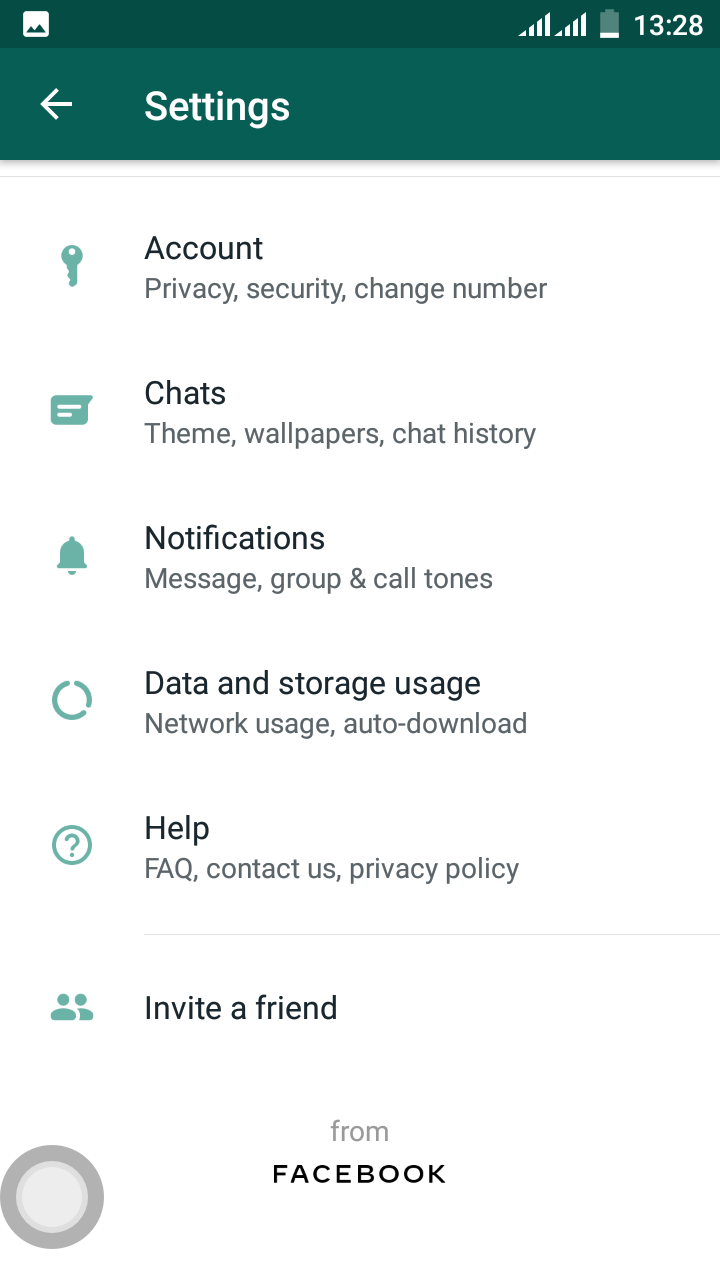
—Click on ‘chat’; Under the chat settings, deactivate the Media visibility feature by switching it from green to white.
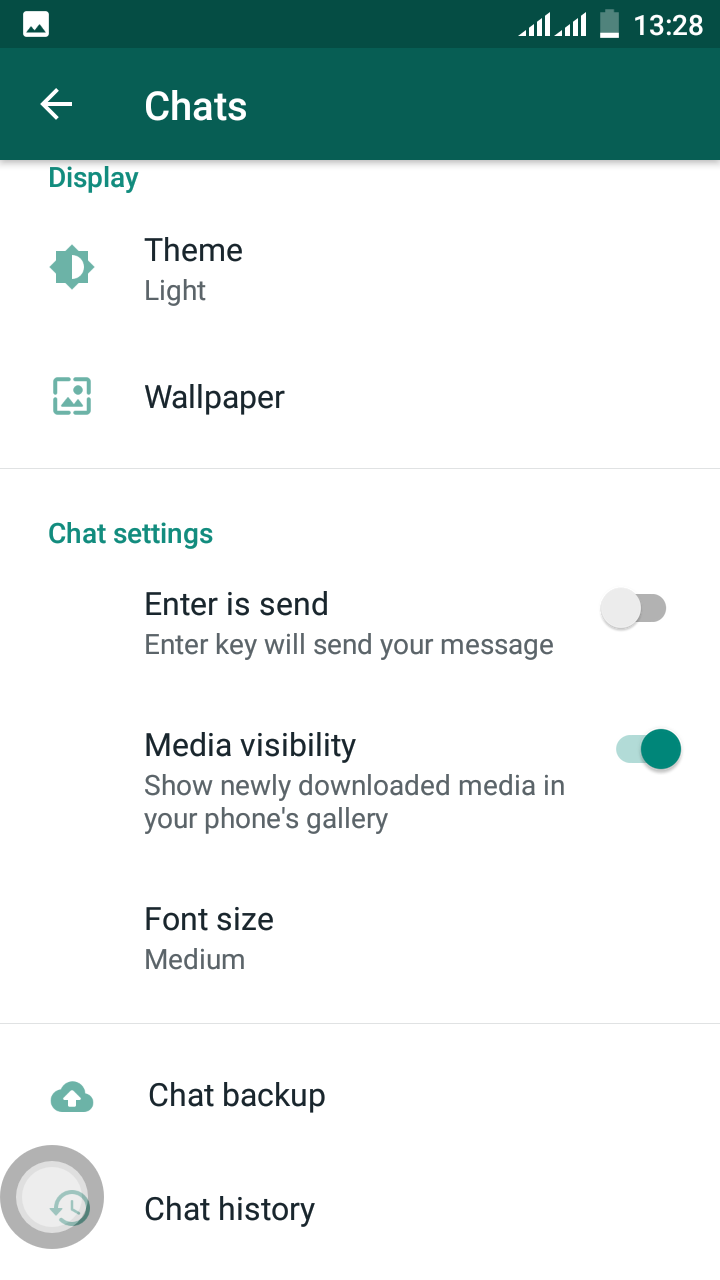
Note; deactivating the Media visibility feature only stops newly downloaded media in your phone gallery. While already downloaded WhatsApp photos won’t be removed from your gallery.
Hope this helps!
Kindly subscribe to our push notification to get first hand information about our next exciting publications.
Thanks