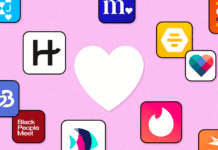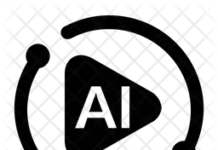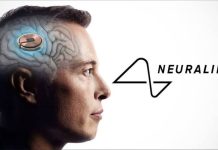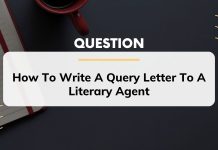WhatsApp has rolled out the long awaited new feature that allows users to add multiple WhatsApp accounts to an existing one. The new WhatsApp feature was introduced in oct 2023 when the company announced in a blog post titled “Multiple accounts coming to WhatsApp.”
In the blog post, it says; “Today, we’re introducing the ability to have two WhatsApp accounts on Android logged in at the same time. Helpful for switching between accounts – such as your work and personal – now you no longer need to log out each time, carry two phones or worry about messaging from the wrong place.”
Previously you had to juggle between different WhatsApp apps or devices to manage your various WhatsApp identities. But this long-awaited feature however brings convenience and flexibility to users.
Here’s how to add multiple accounts in one app
*Update your WhatsApp App
*Navigate to Access settings
*Click on Account
*Find Add Account
*Add or Create a new WhatsApp account
You can repeat this process to add as many WhatsApp accounts as you need whether it’s for personal, professional or other purposes. You don’t have to overthink the process as you would prior to now.
If you want to have a first hand experience of the new WhatsApp features before they are rolled out to the public, consider joining WhatsApp Beta. This testing platform allows users to try out upcoming features and updates ahead of time, including the ability to add multiple WhatsApp accounts.
Meanwhile, last year WhatsApp incorporated AI stickers into platforms.