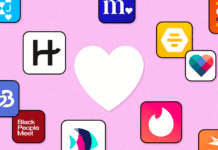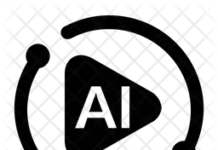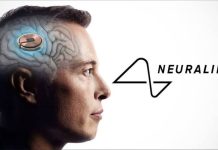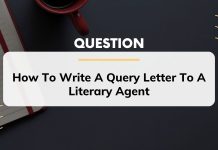A SIM swap attack is when someone convinces your carrier to switch your phone number over to a SIM card they own. It is neither an approach of roaming your phone number to avoid long distance charges nor porting your line as a prank for call cover. But a way of diverting your incoming messages, calls for malicious reasons.
Literally, people perform SIM swaps for several reasons. It could be as a result of a stolen, damaged, or broken SIM or a desire to migrate to another carrier in which case there’s no downside to it.
However, a SIM swap attack is recorded when an unauthorized person takes over someone’s online footprint to cause harm.
SIM attacks appear to be behind the recent strings of Facebook, Instagram takeovers. There have been a lot of infiltrated accounts on social media, in disguise to defraud people of cash and other valuables. This is very common in e-commerce today.
There are also cases of infiltrated celebrities accounts, such as the incident on Selena Gomez’s account which was hijacked, Justin Bieber’s nude pics were posted by hackers.
Fintech is not left out as many accounts have been accounts have been drained. Recently a cryptocurrency investors account was compromised due to a SIM swap resulting in the theft of $23.8 million worth of token. SIM hijackers have done no good.
It’s a myth to say “you can’t be a victim”. Truth is, if you are a target, there’s realistically nothing much you can do to stop them, because, many times SIM hijackers connive with insiders at mobile/ carrier shops to gain access to protected accounts. Also, carrier agents can be fooled to release very personal information of a customer.
SOLUTIONS
However, there’s good news! If you suddenly notice that you can no longer receive or make calls, send messages or have access to the internet, ensure that you contact your carrier service and make your complaint asap.
For those in the US, put a pin or passcode on your account. It may not be the best option but at least it’s better than nothing.
For those who use their phones as an access to online accounts(banking platforms, cryptocurrencies, e-wallets, etc.), you can use third-party apps like google authenticator or a Yubikey device to protect your online accounts from hackers.
Hope this helps!